No products in the cart.
WooCommerce Variation Swatches
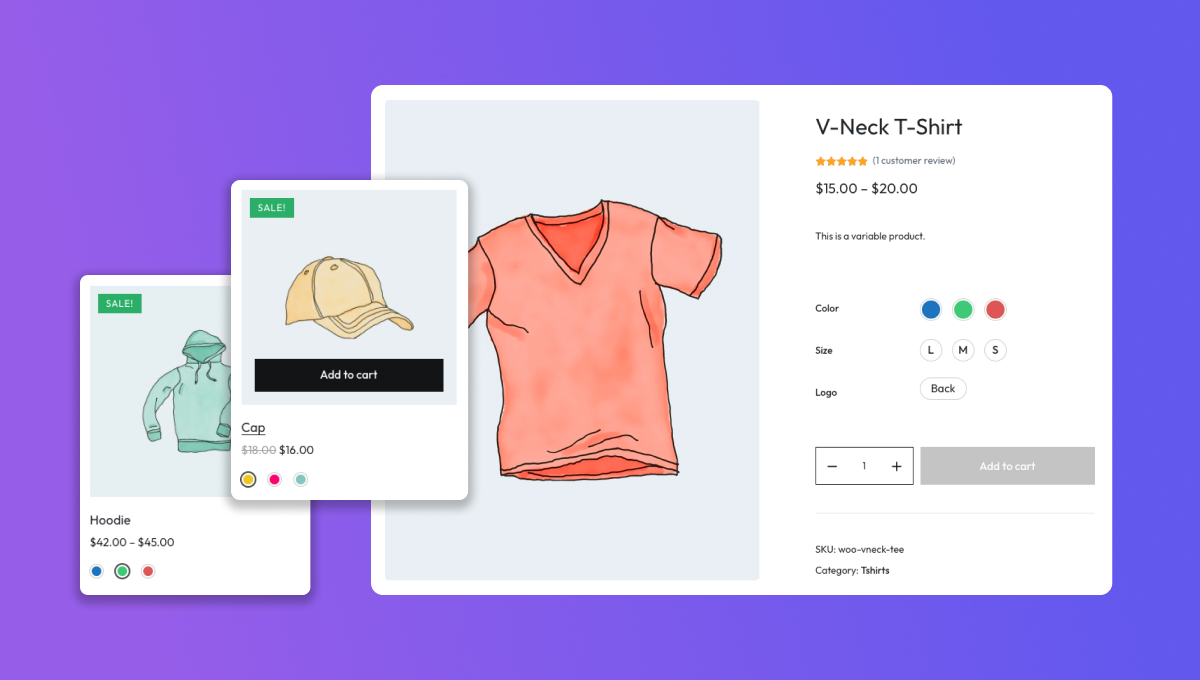
Our WooCommerce Variation Swatches plugin transforms variation select dropdowns into stunning swatches. It allows you to display variation options as colors, images, labels, and buttons. This is a powerful and easy-to-use WooCommerce extension for your online store.
Our plugin allows you to display swatches for all of your product attributes, including color, size, material, and more. Swatches are visual representations of your product variations. It helps your customers to see and select the appropriate option.
This is a complete solution that enhances your store in multiple ways:
- Creates an attractive and professional design for variable products
- Makes product selection faster and more intuitive for your customers
- Displays variation options directly on shop and archive pages
- Supports single color, multicolor, image, and button swatches
- Works seamlessly with most WordPress WooCommerce themes
- Boosts your store’s conversion rate by improving user experience
You can change the appearance of variation swatches by selecting different styles and sizes. The plugin seamlessly integrates with WordPress Customizer, allowing you to preview changes in real-time. You can create swatches for global product attributes and apply them to multiple products. Also, you can customize attribute swatches for each product as needed.
Let’s explore powerful features to transform your WooCommerce product variations.
Automatic Swatches Conversion
Our WooCommerce Variation Swatches plugin includes smart automation that makes setup and management effortless. The plugin automatically converts your existing product variations into beautiful swatches, no more manual work.
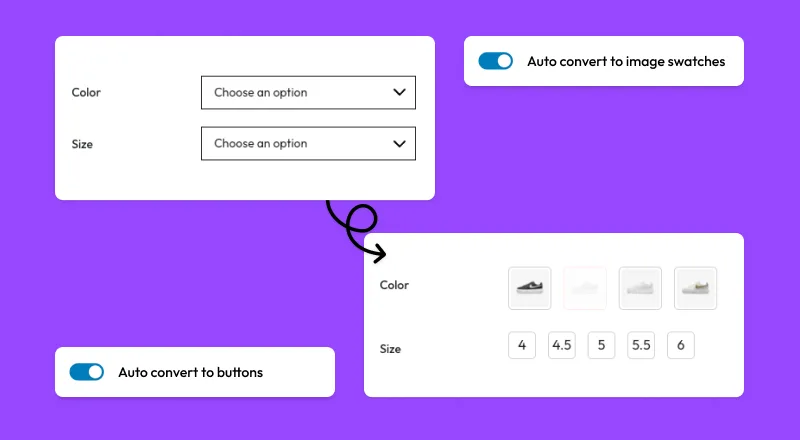
Auto-Convert Dropdowns into Image Swatches
Transforms your default dropdown menus into image swatches automatically. It uses product variation images to create the swatches, so you don’t have to do any extra work. This automatic conversion ensures consistency across your entire product catalog.
Auto-Convert Default Dropdowns into Button Swatches
The plugin automatically converts all variation dropdowns to button swatches by default. It creates a consistent and professional look throughout your store. Right after you activate the plugin. If you want to restore the default dropdown, you just need to disable this option.
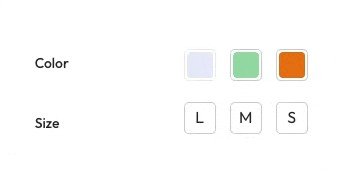
Select Remaining Options Automatically
When a customer selects an option that limits other choices, the plugin automatically selects the remaining available variations. For example, if the chosen color has only one size left, the plugin will select that size automatically. This feature can help reduce clicks and streamline the purchase process.
Shop Page Enhancement with Variation Swatches
Transform your WooCommerce shop and archive pages into powerful sales tools. Our plugin brings variation selection directly to your product listings, creating an engaging shopping experience that drives conversions.
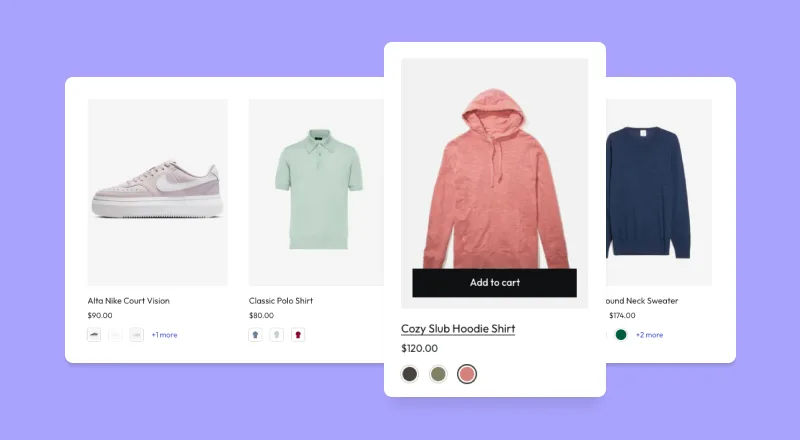
Display Variation Swatches on Shop Page
Improving the design and conversion rate of your product catalog pages. With this plugin, you can show variation swatches directly on shop, category, and archive pages. Customers can view and select product variations without visiting single product pages. You can also choose to show swatches of simple products if they have attributes you have chosen.
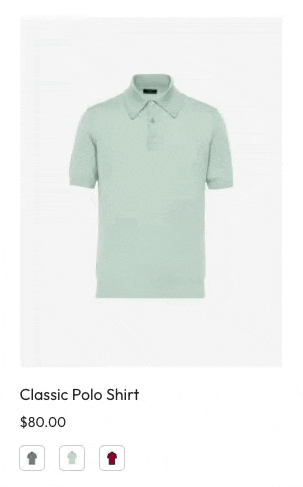
Update Product Thumbnail Image on Shop Pages
Product images update instantly based on swatch selection right on the shop page. When a customer selects a color or size variation, the product thumbnail changes to match their choice. This visual feedback helps customers make confident purchase decisions faster.

Limit the Number of Swatches to Display on Shop Pages
Set a limit on the number of visible swatches, and more options appear in an expandable section. You can specify the maximum number of variation swatches to display. The plugin will include a “+more” link for products with more swatches to show.
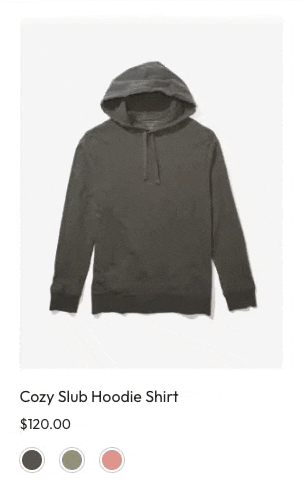
Purchase Product Variations on Shop Pages
Enable direct purchasing from shop and archive pages. Customers can select their preferred variations and add products to cart without loading additional pages. This streamlined process significantly reduces cart abandonment and increases conversion rates.
Fully Control Variation Swatches Display
Take complete control over swatch presentation on shop pages. Customize swatch sizes, enable informative tooltips, and position of variation swatches. You can select to show one main attribute or display all available options.
Support Quick View Modals of Plugins and Themes
All swatch features will work seamlessly in most of quick-view modals. This plugin supports both theme built-in quick view and popular quick view plugins. Customers enjoy the same smooth variation selection experience without leaving their current page.
Improve product page presentation with swatches
This WooCommerce Variation Swatches plugin supports different swatch types. In addition to color and image swatches, you can also use other types such as multicolor, label, and button swatches.
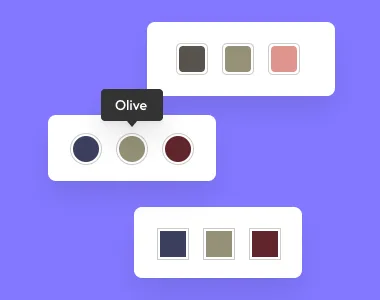
Single Color Swatches
Create color swatches that perfectly represent your products. Our plugin supports both single and dual-color displays, ideal for patterns and multi-colored items. Design sophisticated swatches that showcase complex color combinations with precision.
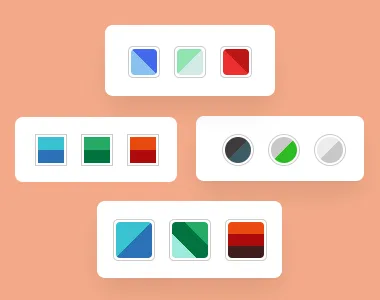
Dual Color and Multicolor Swatches
With our plugin, you can easily create swatches that display multiple colors at once. Perfect for items like multi-colored shirts, patterned dresses, or gradient designs. Just pick the colors you want, and the plugin will display them in a split swatch.
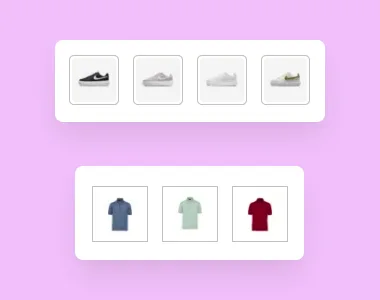
Image Swatches for Variable Products
Use image swatches to show exact patterns, textures, and designs. Each swatch loads optimally to maintain fast page performance while delivering perfect visual representation.
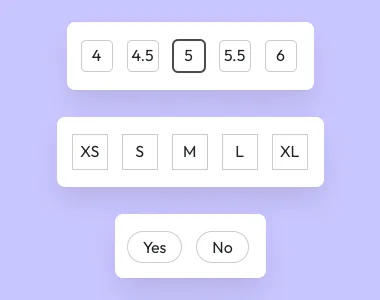
Label Swatches and Button Swatches
Present size, material, and other options with clarity using our label and button swatches. Match your store’s design perfectly with full styling control. This plugin also lets you maintain dropdown selectors for specific attributes while using swatches for others.
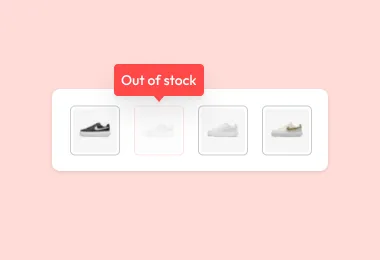
Disable Out-of-Stock Swatches
You can disable out-of-stock swatches but keep them visible on your product or archive pages. It helps prevent customer confusion and frustration.
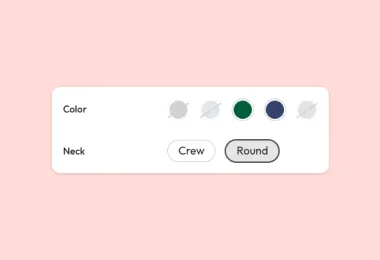
Hide or Blur Invalid Swatches
Hiding invalid swatches is essential for a streamlined user experience. Invalid swatches are the ones that do not match the current selection of the other attributes. This feature helps avoid confusing your customers with unavailable options and improves your conversion rate.
Update Product Image With Fewer Selections
By default, WooCommerce updates the variable product image when all attributes are selected. It causes confusion for many customers. This plugin can update the product image as soon as customers select the key product attribute, like Color.
Configure Swatches for Global Attributes and Custom Attributes
You can create and display swatches for global product attributes and custom attributes. With global attributes, you can configure swatches once and use them across multiple products. If your products use custom attributes, you can configure swatches for them in the product editor.
Enable Tooltips for Swatches
Tooltips can provide extra information without cluttering the product layout. When customers hover over a swatch, they see helpful details about the variation.
Customize the Appearance and Behavior of Swatches
You can customize the appearance and behavior of your swatches, such as shape and size. Choose between circle, rounded corners, or square shapes. Adjust swatch sizes globally or individually.
Fully Integrated with WooCommerce
Never mess up your admin area with additional menus. This WooCommerce Variation Swatches plugin works smoothly with any updates from WooCommmerce. You can use the plugin without worrying about your website’s performance.
Seamless WooCommerce Integration
Our plugin integrates perfectly with core WooCommerce features and automatically supports most WooCommerce plugins. Fully compatible with multilingual plugins like WPML and Polylang ensures your international stores work flawlessly.
Seamless Integrated with Themes and Easy to Customize
You can use the plugin with most WordPress themes, and it will work flawlessly. Theme developers can customize swatch behavior and appearance to create perfect theme integration. Built-in hooks and filters allow theme developers to extend features and designs of swatches with no limit.
Performance Optimized
Maintain lightning-fast store performance with our lightweight code. The plugin minimizes its impact through optimized resource loading and efficient processing. SEO-friendly markup and accessibility features ensure your store reaches every customer effectively.
Complete Documentation and Premium Support
Comprehensive Documentation
We’ve created clear, detailed documentation that makes setting up and using WooCommerce Variation Swatches simple and straightforward. You’ll find practical examples and step-by-step instructions for every feature, from basic setup to advanced customizations. Our team updates the documentation with each new release, adding fresh content and improvements based on user feedback.
Quick and Reliable Support
We understand how critical plugin support is for your business. Our dedicated support team consists of WooCommerce experts who know the plugin inside and out. When you need assistance, we’re here to help with fast, professional support that gets your store running perfectly. Most support tickets receive a response within 24 hours, ensuring minimal disruption to your business operations.
Regular Updates and Improvements
We continuously update our plugin to ensure compatibility with the latest versions of WordPress and WooCommerce. Our development team actively monitors performance, security, and user feedback to make regular improvements. You can trust that your store is running on a well-maintained, future-proof solution.
Compare the Free and Pro versions of WooCommerce Variation Swatches
| Pro version | Free version | |
|---|---|---|
| Auto-convert variation dropdowns to buttons | ✓ | ✓ |
| Auto-convert variation dropdowns to image swatches | ✓ | |
| Support color swatches | ✓ | ✓ |
| Support dual-color / multi-color swatches | ✓ | |
| Support image swatches | ✓ | ✓ |
| Support button swatches | ✓ | ✓ |
| Control swatches shape | ✓ | ✓ |
| Control swatches size | ✓ | ✓ |
| Config global swatches | ✓ | ✓ |
| Show selected attribute name | ✓ | ✓ |
| Disable invalid swatches | ✓ | ✓ |
| Disable out-of-stock swatches | ✓ | |
| Swatches tooltip | ✓ | ✓ |
| Show swatches of an attribute on the shop page | ✓ | |
| Show swatches of all attributes on the shop page | ✓ | |
| Swatches tooltip on the shop page | ✓ | |
| Limit swatches to show on the shop page | ✓ | |
| Control the size of swatches on the shop page | ✓ | |
| Update the product image on the shop page | ✓ | |
| Update the main image on the product page with single click | ✓ | |
| Auto-select remaining variation options | ✓ |
WooCommerce Variation Swatches is the ultimate solution for creating and displaying swatches for your WooCommerce products. It will help you to improve your store’s design, increase your conversion rate, reduce your bounce rate, and improve your customer satisfaction.
FAQs
Most frequent questions about WooCommerce Variation Swatches
Does this plugin offer a free version? How do I get it?
Yes, this plugin offers a free version that you can download from the WordPress.org repository. To get the free version, you can follow these steps:
- Go to the Plugins > Add New section of your WordPress dashboard and search for WCBoost – Variation Swatches.
- Click on the Install Now button and then activate the plugin.
Please note that the free version has some limitations compared to the pro version, such as the ability to display swatches on the shop pages.
Will this plugin work with my theme?
Yes, this plugin will work with your theme. You can also change the shape, size, style, and effect of the swatches to suit your theme’s design and layout.
Can I keep using this plugin if I don’t renew my license?
Yes, you can keep using this plugin if you don’t renew your license. The plugin will still work and you can use all the features and options that you have purchased. However, you won’t get any updates and support after the license expires. This means that you may miss out on new features, bug fixes, security patches, and compatibility with the latest versions of WordPress and WooCommerce.
Can I get a refund if I change my mind?
Yes, you can get a refund if you change your mind about a purchase. According to the refund policy of the plugin, you can request a refund within 30 days of your purchase date if you are not satisfied with the plugin or if it does not work as expected.
Choose your license
Single
$39 / year
- Single website
- 1 year of updates & support
- Premium support
- Billed yearly
Group
$129 / year
- 5 websites
- 1 year of updates & support
- Premium support
- Billed yearly
Unlimited
$249 / year
- Unlimited websites
- 1 year of updates & support
- Premium support
- Billed yearly
You don't want to pay yearly? Get the lifetime license.
Lifetime Single
$149
- Single website
- Lifetime updates & support
- Premium support
- No yearly billed
Lifetime Group
$399
- 5 websites
- Lifetime updates & support
- Premium support
- No yearly billed