WooCommerce product comparison plugins allow customers to easily compare different products side-by-side, helping them make informed purchasing decisions. These tools display product features, prices, and other important details in a clear, easy-to-read format.
With product comparison, WooCommerce stores can significantly enhance the shopping experience. This leads to increased customer satisfaction, longer time spent on site, and higher conversion rates. Whether you’re selling electronics, clothing, or any other type of product, a comparison tool can give your store a competitive edge.
To help you choose the best solution for your store, we’ve thoroughly reviewed numerous WooCommerce product comparison plugins. We’ve tested their features, ease of use, and overall performance to bring you our top 5 picks. In this article, we’ll introduce you to these plugins and help you decide which one is right for your online store.
Table of Contents
Why Use a WooCommerce Product Comparison Plugin?
WooCommerce is a powerful e-commerce platform, but it doesn’t come with a built-in way to compare products side by side. This is where product comparison plugins come in handy. Let’s explore why these plugins are essential for your online store and how they can boost your business.
It helps customers find the right product
Product comparison tools make it much easier for customers to find the perfect item for their needs. With these plugins, your customers can quickly see the differences between similar products, comparing features, prices, and specifications at a glance.
This side-by-side view helps them make informed decisions without the hassle of jumping between multiple product pages. As a result, customers feel more confident in their choices, leading to higher satisfaction and fewer returns.
Customers spend more time on your site
When you offer a comparison feature, you’re giving your customers a reason to stay on your website longer. Instead of leaving to compare products on different sites, they can do it all in one place – your store. This increased engagement is great for two reasons.
- First, it can improve your search engine rankings, as search engines tend to favor sites where users spend more time.
- Second, the longer a customer stays on your site, the more likely they are to find something they want to buy, increasing your chances of making a sale.
It can increase your sales
By helping customers find the perfect product, comparison plugins can give your conversion rates a significant boost. When your customers can easily compare products, they’re more likely to find an item that meets their needs and make a purchase.
Additionally, comparison tools can encourage upselling, as customers might notice premium features on higher-priced items they wouldn’t have seen otherwise.
Key Features to Consider in a Good Product Comparison Plugin
Before we dive into the best plugins, let’s look at what makes a great product comparison tool:
- Flexible Comparison Layout: The plugin should let you customize the comparison table to show the product features that matter most to your customers.
- Smooth Product Addition: Look for plugins that use AJAX, allowing customers to add products to compare without page reloads.
- Comprehensive Product Showcase: Good plugins display detailed product information, including specifications, prices, and availability.
- Multi-Faceted Evaluation Tools: The ability to compare multiple criteria simultaneously helps customers make better decisions.
- Streamlined Purchase Path: Features like “add to cart” buttons within the comparison table can boost conversions.
- Responsive Design: The comparison tool should work well on all devices, from desktops to smartphones.
- Intuitive User Experience: An easy-to-use interface encourages customers to engage with the comparison feature.
- Performance Optimized: The plugin shouldn’t slow down your website, even when comparing multiple products.
- Insightful Analytics Integration: Some advanced plugins offer data on which products are frequently compared, helping you refine your offerings.
- Robust Support System and user’s reviews: Good documentation and customer support are crucial for troubleshooting and maximizing the plugin’s potential.
Best WooCommerce Product Comparison Plugins
After thorough testing and evaluation, we’ve selected the top WooCommerce product comparison plugins for your online store. It’s worth noting that all of these plugins excel at providing robust product comparison functionality, making them solid choices for enhancing your customers’ shopping experience.
However, each plugin offers a unique set of features that sets it apart from the others. Some provide more advanced customization options, while others focus on simplicity and ease of use. Additionally, each plugin has its own advantages and disadvantages, which we’ll detail below. These differences allow you to choose the plugin that best fits your specific needs, whether you’re running a small boutique shop or a large eCommerce operation.
Now, let’s explore the best WooCommerce product comparison plugins:
1. WCBoost – Products Compare
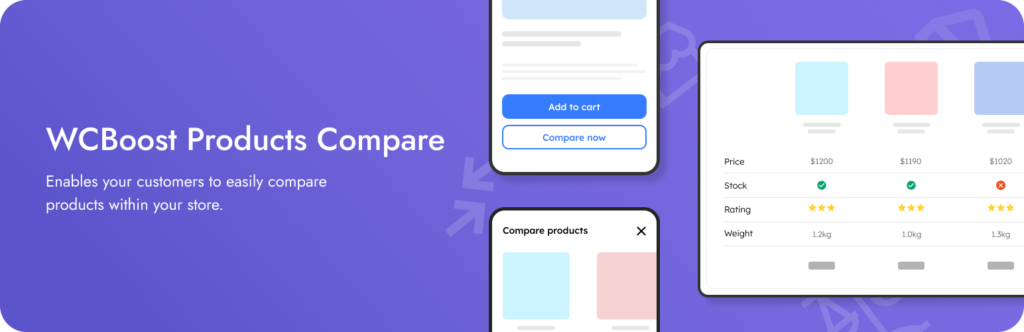
WCBoost – Products Compare stands out as our top recommendation for WooCommerce stores. This plugin offers a comprehensive solution for product comparisons, catering to both small businesses and large eCommerce stores.
One of the key strengths of WCBoost – Products Compare is its user-friendly interface and powerful customization options. Store owners can easily tailor the comparison experience to match their brand and product offerings. The plugin uses AJAX technology, ensuring swift loading times even when comparing multiple products, which contributes to an enhanced overall shopping experience.
What sets WCBoost – Products Compare apart is its all-in-one approach. You won’t need multiple plugins or complex setups to achieve a robust comparison functionality. It seamlessly integrates with WooCommerce, providing a smooth experience for both store owners and customers.
Pros:
- User-friendly interface with a detailed comparison table.
- Highly customizable comparison options.
- AJAX-powered for fast performance.
- Customizable product comparison Widget.
- Offers flexible comparison shortcodes.
- Supports a sticky comparison bar.
- Product comparison analytics and reporting.
- Regular updates and excellent support.
- Mobile-responsive design.
Cons:
- Limited styling customization options.
- You may need to learn about the comparison shortcode to customize the compare table.
Pricing:
- Free version available.
Best for: Store owners who want a powerful yet easy-to-use comparison tool with room to grow.
2. WooCommerce Product Compare

WooCommerce Product Compare is the official comparison plugin from the WooCommerce team. This plugin offers seamless integration with your existing WooCommerce setup, ensuring compatibility and ongoing support directly from the WooCommerce team.
The plugin shines in its simplicity and ease of use. While it may not boast the most extensive feature set, it excels in providing a straightforward, reliable comparison solution that works right out of the box. This makes it an excellent choice for store owners who prioritize stability and seamless integration over complex customization options.
One of the key advantages of using WooCommerce Product Compare is the peace of mind it offers. As an official WooCommerce extension, you can trust that it will remain compatible with future WooCommerce updates, reducing the risk of conflicts or broken functionality on your store.
Pros:
- Guaranteed compatibility with WooCommerce.
- Backed by WooCommerce’s team, ensuring timely updates and reliable support.
- Simple, clean comparison tables.
- Offers customizable comparison tables to fit the website’s design.
Cons:
- Fewer customization options compared to some third-party plugins.
- Limited advanced features.
- No free version. It requires purchasing a license, which can be more expensive compared to other plugins.
Pricing:
- Premium version at $59/year for a single site
Best for: Store owners who prioritize official WooCommerce integration and simplicity.
3. YITH WooCommerce Compare

YITH WooCommerce Compare has earned its reputation as a flexible and feature-rich comparison solution in the WooCommerce ecosystem. This plugin stands out for its extensive customization options, allowing store owners to tailor the comparison experience to their specific needs and brand identity.
One of the key strengths of YITH WooCommerce Compare is its dual offering of free and premium versions. The free version provides a solid set of basic comparison features, making it accessible to stores of all sizes. For those requiring more advanced functionality, the premium version unlocks a wealth of additional features, including in-depth customization options, advanced styling capabilities, and enhanced user interaction elements.
YITH WooCommerce Compare also offers multiple ways to integrate comparison functionality into your store. You can use widgets, shortcodes, or add comparison buttons directly to product pages. This flexibility allows you to implement product comparisons in a way that best suits your store’s layout and user experience goals.
Pros:
- Highly customizable with options to choose which fields to include in the comparison table and how they are displayed.
- Offers a variety of features, including multiple comparison layouts, the ability to add a compare button on product pages, and AJAX-based updates.
- Offers both free and premium versions.
- Includes widget and shortcode options.
- Regularly updated with fixes and security patches.
Cons:
- Premium version required for advanced features.
- Can have a steeper learning curve for beginners.
- May require more setup time to customize and configure the comparison settings to the desired specifications.
- Some users report performance issues with large product catalogs or heavy customization.
Pricing:
- Free version available
- Premium version starts at $69.99/year for a single site
Best for: Store owners who want extensive customization options and are willing to invest time in setup.
4. WPC Smart Compare for WooCommerce
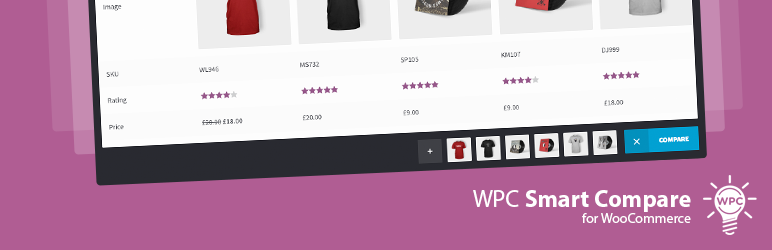
WPC Smart Compare for WooCommerce is a modern and feature-rich comparison solution that focuses on enhancing the user experience. This plugin stands out for its sleek, contemporary design and innovative features that go beyond basic comparison functionality.
One of the unique offerings of WPC Smart Compare is its floating comparison bar. This feature allows customers to view and access their selected comparison items from anywhere on your site, making the shopping experience more fluid and convenient. Additionally, the plugin offers a comparison table popup, providing users with a quick and easy way to compare products without navigating away from their current page.
WPC Smart Compare places a strong emphasis on customization and flexibility. Store owners can easily tailor the look and feel of the comparison interface to match their brand identity. The plugin also offers a wide range of settings to control how and where comparison features appear on your site, allowing you to create a seamless integration with your store’s design.
Pros:
- Highly customizable fields and styling.
- Offers an easy-to-use interface, making it accessible for users of all skill levels.
- Ajax-powered comparison features.
- Provide the ability to drag and drop to rearrange product order in the comparison line.
Cons:
- Some users find the floating bar intrusive (though it can be disabled)
- The free version has some limitations, which may necessitate upgrading to the pro version for more extensive use.
Pricing:
- Free version available
- Premium version starts at $29/year for a single site
Best for: Store owners looking for a modern, feature-rich comparison tool with a focus on user experience.
5. Products Compare for WooCommerce by BeRocket
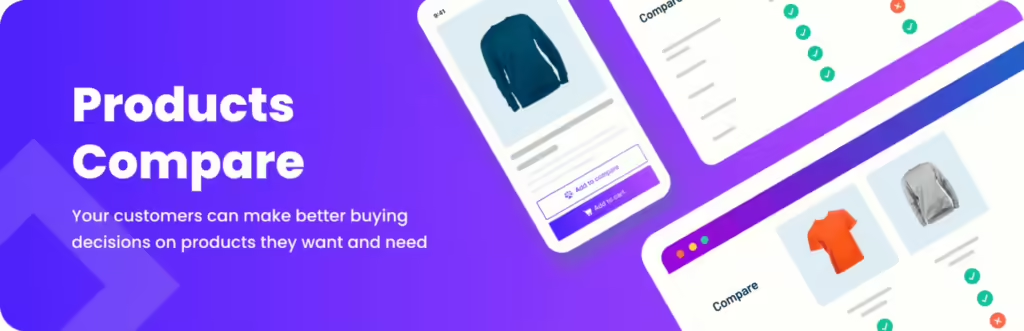
BeRocket’s Products Compare for WooCommerce combines powerful functionality with user-friendly design, making it a good choice for WooCommerce store owners. This plugin offers a balanced mix of essential comparison features and advanced customization options, catering to a wide range of store needs.
One of the standout aspects of this plugin is its focus on performance optimization. The AJAX-powered functionality ensures that adding products to the comparison list and navigating through comparisons is a smooth, fast experience for users. This is particularly beneficial for stores with large product catalogs or high traffic volumes.
This plugin also offers unique features like a floating comparison button, which follows users as they browse your store. This makes it easy for customers to access their comparison list at any time, potentially increasing engagement with the comparison feature and, ultimately, driving more sales.
Pros:
- Fast, AJAX-powered comparisons
- Floating comparison button option
- Good balance of basic and advanced features
- Responsive design
Cons:
- Some users report occasional conflicts with other plugins
- Premium version needed for full feature set
Pricing:
- Free version available
Best for: Store owners looking for a flexible comparison tool with a focus on performance.
Which is the Best WooCommerce Product Comparison Plugin?
The best plugin for you depends on your specific needs:
- For an all-in-one solution that’s easy to use, WCBoost – Products Compare is an excellent choice.
- If you prefer official WooCommerce add-ons, go with WooCommerce Product Compare.
- For maximum customization, consider YITH WooCommerce Compare.
- If performance is your top priority, Products Compare for WooCommerce by BeRocket might be right for you.
- For a modern design with unique features, try WPC Smart Compare for WooCommerce.
We hope this guide helps you find the perfect WooCommerce product comparison plugin for your store. Remember to consider your specific needs, budget, and technical skills when making your choice.


