Installing the WCBoost – Wishlist plugin is simple, similar to installing any other free plugins from the WordPress Plugin Directory. This documentation will guide you through the process.
Requirements
To use the WCBoost – Wishlist plugin, ensure that your setup meets the following basic requirements:
- WordPress version 5.0 or higher
- WooCommerce version 4.0 or higher
- PHP version 7.0 or higher
Installing via WordPress dashboard
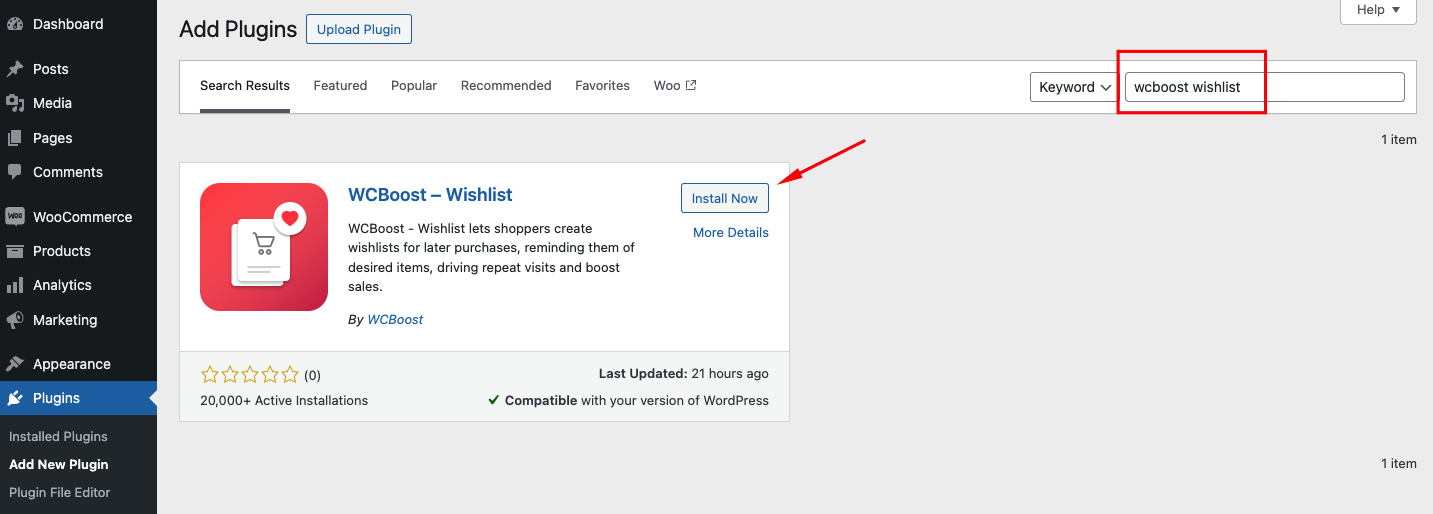
The easiest way to install the WCBoost – Wishlist plugin is from your WordPress admin dashboard. Once you are logged in the admin dashboard with the administrator account, follow these steps:
- Go to Plugins > Add New and search for WCBoost – Wishlist in the keyword box.
- Click on the Install Now button and wait for the installation to complete.
- Click on the Activate button to activate the plugin on your site.
Download and Install Manually
If you prefer to install the plugin manually, you can download the plugin zip file from the WCBoost – Wishlist plugin page on the WordPress plugin directory.
Once you have downloaded the plugin, you can follow these steps to install it manually:
- Login to your WordPress admin dashboard and go to Plugins > Add New Plugin.
- Click on the Upload Plugin button on top to open the plugin uploader.
- Click the Choose File button and select the plugin file you downloaded on your computer.
- Click the Install Now button to start installing the plugin.
- Wait for the installation to complete and click on the Activate button.