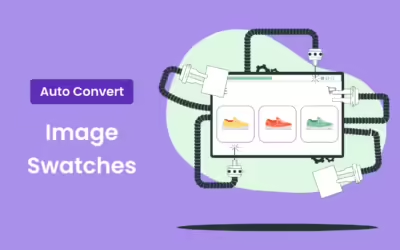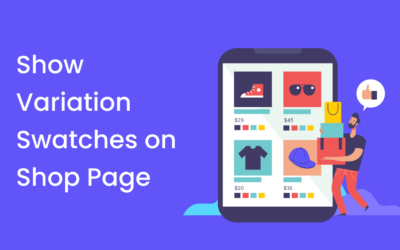Traditional single-color swatches work great for solid products, but what happens when you’re selling items with multiple colors, gradients, or patterns? Generic dropdown menus kill the visual shopping experience, while multi-color swatches bring your products to life.
This guide will walk you through everything you need to know about implementing WooCommerce multi-color swatches.
Table of Contents
Understanding Multi-Color Swatches in WooCommerce
What Are Multi-Color Swatches and Why They Matter
Multi-color swatches are visual representations of product variations that display two or more colors simultaneously. It gives customers an instant preview of exactly what they’re purchasing.
Unlike traditional single-color swatches that show just one solid color, multi-color swatches can display stripes, gradients, patterns, or a combination of colors that accurately represents your product.
When customers can see exactly what a “Navy-White-Red Stripe” looks like without clicking through multiple product images, they make purchasing decisions faster and with greater confidence.
The key difference between single-color and multi-color swatches lies in their complexity and visual information density. Single-color swatches work perfectly for solid-colored items. And multi-colors swatches is perfect for products with patterns or multiple colors.
Common Use Cases for Multi-Color Variations Swatches
Multi-color swatches perform best in specific product categories where color combinations are crucial to the purchase decision.
In fashion retail, striped and patterned clothing items benefit enormously from visual swatches. Imagine trying to sell a multi-colored plaid shirt using only text descriptions – customers would struggle to visualize the actual appearance.
Whether you’re selling sunset-colored yoga mats or gradient phone cases, a multi-color swatch can capture the smooth transition between colors that text simply cannot convey. This visual clarity reduces returns and increases customer satisfaction.
The Problem with Default Dropdowns and Single-Color Swatches
Default WooCommerce variation dropdown menus create a significant barrier between customers and products. When someone wants to buy a “Forest Green-Tan Stripe” hiking shirt, seeing those words in a dropdown tells them nothing about the actual stripe width, color proportions, or overall visual appeal.
Single-color swatches are excellent for many products. When you’re selling solid-colored t-shirts, or phone cases, they work perfectly. They’re simple, clean, and get the job done.
However, single-color swatches have their limitations. They become obvious when you’re selling products with patterns or multiple colors.
This poor visual representation forces customers to rely on their imagination to understand what they’re buying. And many potential customers simply leave without purchasing.
Plugin Solutions for WooCommerce Multi-Color Swatches
WCBoost Variation Swatches Pro: The Premium Choice
Our WooCommerce Variation Swatches plugin (also known as WCBoost – Variation Swatches Pro) stands out as the most comprehensive solution for implementing multi-color swatches in WooCommerce.
While many competing plugins limit themselves to basic dual-color support, WooCommerce Variation Swatches provides the complete solution that can handle them all, from simple dual-color combinations to complex multi-color swatches, and even intricate pattern color swatches that showcase detailed designs.
This WCBoost Variation Swatches plugin can help you displaying three, four, or even more colors in a single swatch.
The setup process is streamlined through an intuitive interface. Configuration options include comprehensive swatch customization options.
The plugin integrates seamlessly with popular WooCommerce themes and includes built-in compatibility checks to prevent conflicts with other plugins.
At $39 for a single site license, it provides exceptional value when you consider the development time saved and the professional results achieved.
The plugin includes one year of premium support and updates. It’s a cost-effective solution for store owners and developers who need reliable, comprehensive multi-color swatch functionality.
Alternative Variation Swatches Plugin Options
While WooCommerce Variation Swatches provides the complete variation swatches solution for WooCommerce, several alternative options are worth considering for different use cases:
- Variation Swatches For WooCommerce by GetWooPlugins – Offers basic dual-color and image swatches through simple uploads, but lacks advanced multi-color capabilities and professional styling options found in premium solutions.
- Variation Swatches for WooCommerce by RadiusTheme – Provides dual-color support and custom styling options, but doesn’t include the advanced gradient creation and complex pattern swatch features.
- YITH WooCommerce Color and Label Variations – Features basic color swatches and labels with some customization, though it lacks comprehensive multi-color support and pattern swatch capabilities.
- WooSwatches by Iconic – Includes color and image swatches with decent customization, but falls short on advanced pattern support and complex multi-color swatch creation.
While most plugins offer basic color and image swatches, they typically lack the advanced multi-color capabilities, pattern support.
Choosing the Right Plugin
Picking the best variation swatch plugin needs careful thought. These points will help you find the plugin with the best value for your needs.
- Budget: Set your budget first. Free plugins offer basic features but miss advanced multi-color options. Premium plugins give you full multi-color support, better styling, and regular updates. Think about long-term value, not just upfront costs.
- Customization Needs: Check how much customization your store needs. Basic stores work fine with standard plugin settings. Complex stores with unique designs need plugins with more styling options. Look for plugins that offer flexible controls and custom CSS support.
- Theme Compatibility: Make sure the plugin works with your theme. Some plugins work well with popular themes right away. Others need extra CSS work or theme changes. This can save you time and money.
- Multi-Color Support: Check the plugin’s multi-color features carefully. Many plugins say they support multi-color but only offer basic dual-color options. Look for plugins that handle complex color mixes, gradients, and pattern swatches well.
Here’s a table comparing the main features of the plugins we tested.
| Plugin | Price | Dual-color | Multi-color | Patterns | Theme Support |
|---|---|---|---|---|---|
| WCBoost Variation Swatches Pro | $39 | ✅ Yes | ✅ Yes | ✅ Yes | ✅ Excellent |
| Variation Swatches For WooCommerce by GetWooPlugins | $49 | ✅ Yes | ❌ No | ❌ No | ⚠️ Basic |
| Variation Swatches for WooCommerce by RadiusTheme | $39 | ✅ Yes | ❌ No | ❌ No | ✅ Good |
| YITH WooCommerce Color and Label Variations | €79,99 | ✅ Yes | ❌ No | ❌ No | ⚠️ Basic |
| WooSwatches by Iconic | $79 | ⚠️ Limited | ❌ No | ❌ No | ✅ Good |
WCBoost Variation Swatches Pro offers the best value for full multi-color swatch needs.
And remember always test your chosen plugin on a staging site first. This makes sure it works well with your current setup. Test all multi-color features before going live. This prevents problems and downtime.
Setting Up Multi-Color Swatches (Step-by-Step)
Pre-Setup Requirements and Preparation
This guide is specifically designed for WCBoost Variation Swatches Pro users who have already purchased and are ready to implement multi-color swatches.
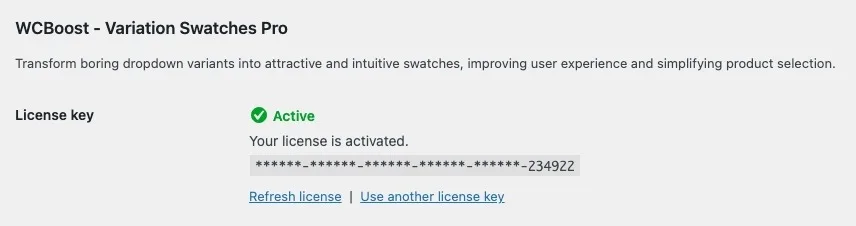
Before beginning the setup process, ensure you have the plugin installed and activated with a valid license key. If you haven’t completed these initial steps, refer to our installation guide and license activation documentation.
Creating Your First Multi-Color Swatch
The multi-color feature is natively supported within normal color swatch functionality. It makes the setup process similar to configuring standard color swatches.
Start by navigating to Products > Attributes in your WordPress admin dashboard to either edit an existing attribute with “Color” type or create a new Color attribute.
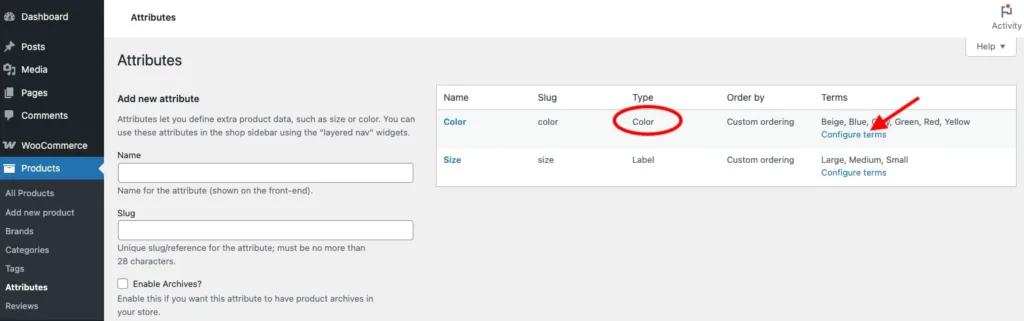
Once you have your Color attribute set up, you can configure the attribute terms to create your multi-color swatches. Click on “Configure terms” for your color attribute to access the term management interface.
Here, while most plugins limit you to picking a single color per term, WCBoost – Variation Swatches Pro allows you to select multiple colors for each term.
For each attribute term, you can pick additional colors beyond the default single color selection. The plugin provides an intuitive color picker interface where you can add a second, third, or even more colors to create complex multi-color combinations. You can also choose different patterns to display these colors.
Next, you can edit a product and navigate to the Product Data section. Configure variations using your multi-color attributes.
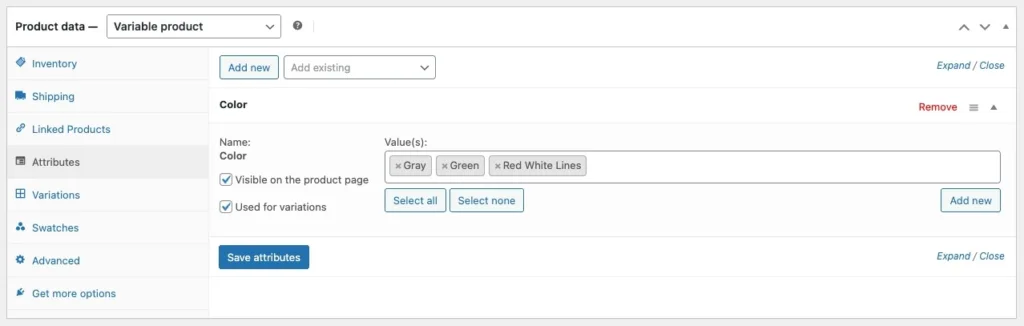
Customers will see beautiful visual swatches that accurately represent the color combinations. This makes it easy for them to understand exactly what they’re purchasing.
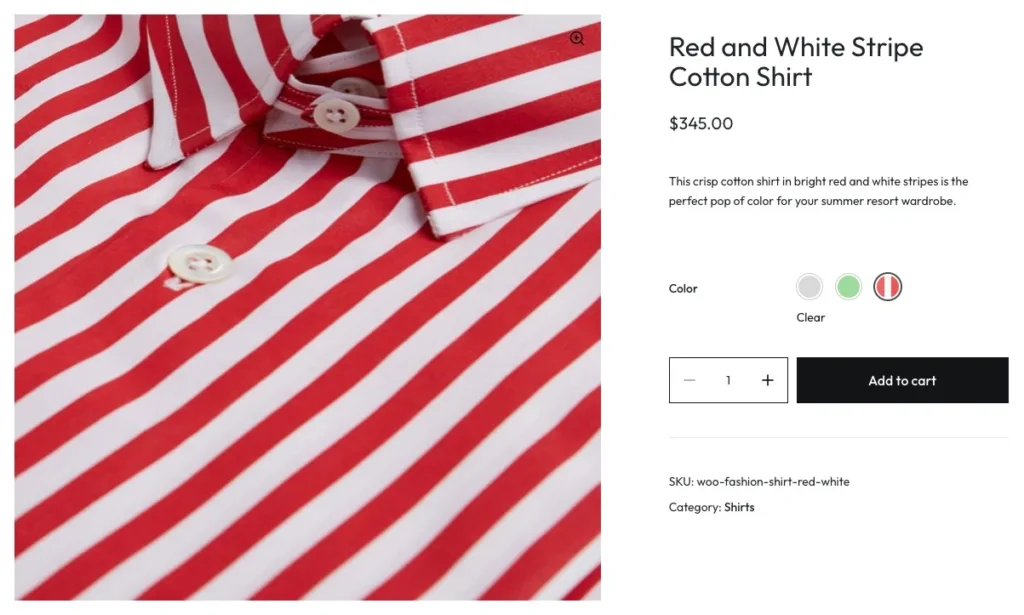
Configuring Multi-Color Swatches at Product Level
You can also set up multi-color swatches directly on each product. This is helpful when you need to adjust colors for global attributes. You can also create multi-color swatches for custom attributes on specific products.
To set up product-level swatches, open the “Swatches” tab in the Product Data box. Select “Color” as your swatch type. You’ll see the same color picker that you use for global attributes.
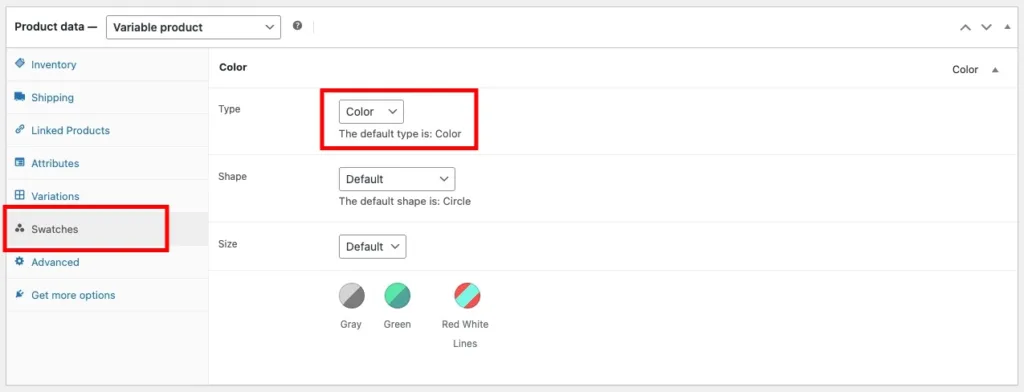
The color selection works the same way. Pick multiple colors for each variation using the color picker. Add a second, third, or more colors to create multi-color combinations. Choose different patterns to show these colors.
This product-level setup gives you full control over individual products. You can override global attribute settings when needed. You can also create unique multi-color combinations that don’t exist in your global attributes. This means each product can have perfect color displays.
Conclusion
Multi-color swatches are now essential for WooCommerce stores selling products with color variations. They’re no longer just a nice-to-have feature. Visual product variations boost user experience and increase conversion rates significantly.
Our WooCommerce Variation Swatches plugin provides the complete solution for multi-color swatches. The plugin handles everything from simple dual-color combinations to complex multi-color patterns.
Setting up multi-color swatches is simple with this plugin. The feature works natively with normal color swatches. You can configure swatches at both global and product levels. This gives you full control over how colors appear on your store.
Multi-color swatches help customers understand exactly what they’re buying. This leads to happier customers and fewer returns.
Start implementing multi-color swatches on your most popular products today. Your customers will appreciate the better shopping experience. Your conversion rates will improve with clearer product visualization.