No products in the cart.
WooCommerce Products Compare
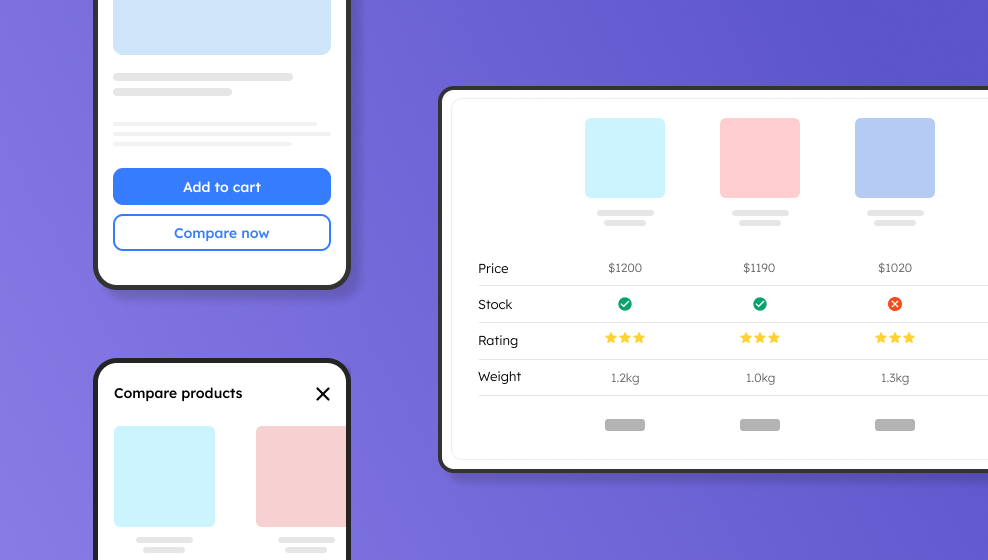
WooCommerce Products Compare
WooCommerce Products Compare empowers your online store by enabling potential customers to compare products side-by-side effortlessly. This intuitive plugin enhances the shopping experience, allowing visitors to easily identify differences between items, compare key features, and make informed purchasing decisions.
In the world of e-commerce, customers often face the challenge of choosing between similar products. They frequently encounter multiple options for similar products. To address this, many online stores implement product comparison features. Our WooCommerce Products Compare plugin offers a solution for WooCommerce-based stores to add this functionality. It allows your customers to view and contrast product features side-by-side easily. This plugin improves the shopping experience and assists customers in making informed decisions.
Key Features of WooCommerce Products Compare
The WooCommerce Products Compare plugin offers a range of features designed to enhance the product comparison experience:
Detailed Product Comparison Table
Generate detailed tables that display product features side by side, allowing users to easily identify differences between products. This visual representation helps customers make informed decisions quickly.
Customizable Comparison Options
Store owners can tailor the comparison experience by selecting which attributes are displayed in the comparison table. This flexibility allows you to highlight the most relevant information for your products, such as price, ratings, dimensions, or any custom attributes.
Add to Compare Button
An easily accessible “Add to Compare” button can be placed on product pages, allowing customers to quickly add items to their comparison list without navigating away from the page they’re viewing. They can also remove items and browse the comparison list anywhere on the website with just one click.
AJAX-Powered Fast Product Comparison
Utilizing AJAX technology, the plugin enables users to compare products without reloading the page. This creates a seamless and fast experience, reducing wait times and improving overall usability.
Mobile-Friendly Product Comparison Design
The comparison feature is fully responsive, ensuring that it works well on various devices and screen sizes. This mobile-friendly approach caters to the growing number of customers who shop on smartphones and tablets.
Customizable Product Comparison Widget
A versatile widget is available to display selected products for comparison. This widget can be placed in various locations on your site, such as sidebars or footers, providing easy access to the comparison feature.
Flexible Product Comparison Shortcodes
The plugin offers shortcodes that allow you to place product comparison functionality anywhere on your WooCommerce store. These shortcodes enable you to embed comparison tables or buttons in product pages, category pages, or custom landing pages.
Convenient Sticky Comparison Bar
A sticky comparison bar is included, providing a persistent and easily accessible way for customers to view and manage their selected products for comparison. This bar remains visible as users navigate through your store, allowing them to add or remove items from their comparison list effortlessly.
The sticky nature of this feature ensures that customers can quickly access their comparisons at any time, streamlining the decision-making process and encouraging more informed purchases.
Customizable Product Comparison Styling
The plugin offers options to customize the text on buttons and the overall style of the comparison interface. This ensures that the comparison feature can be visually aligned with your store’s branding and design.
Comprehensive Product Information Display in Comparisons
The comparison table includes product images, titles, and key attributes, providing users with a comprehensive view of the products being compared. This visual and informational display helps customers make well-informed decisions.
WooCommerce Integration for Enhanced Comparisons
The WooCommerce Products Compare plugin is designed to be compatible with other popular WooCommerce extensions, such as wishlist or review plugins. This integration allows for a more comprehensive and feature-rich store experience.
Product Comparison Analytics and Reporting
Store owners can access insights on which products are frequently compared. This data can help in understanding customer preferences and inform inventory and marketing decisions.
Documentation and Support
Detailed documentation is provided to assist users in setting up and utilizing the plugin effectively. Additionally, customer support is available to help address any questions or issues that may arise during use.
Benefits of Using Product Comparison for Your WooCommerce Store
Enhanced User Experience:
A product comparison feature can simplify the decision-making process for customers by allowing them to view product differences in one place, potentially reducing the need to navigate between multiple product pages.
Possible Impact on Conversion Rates:
Some e-commerce studies suggest that providing easy access to product information, including comparison features, may positively influence conversion rates. However, results can vary depending on factors such as product type, target audience, and overall site design.
Customer Satisfaction:
By providing tools that help customers make informed decisions, online stores may see improvements in customer satisfaction. This could potentially lead to positive reviews and repeat business, although individual results may vary.
Product comparison features can play a significant role in the online shopping experience. The WooCommerce Products Compare plugin aims to provide this functionality for WooCommerce-based stores. By offering customers tools to easily compare products, online stores may be able to enhance the shopping experience and assist customers in making informed purchasing decisions.
Frequently Asked Questions
How to install the free version WCBoost – Products Compare?
The free version is WCBoost – Products Compare. It is available on WordPress.org. Installing this plugin is similar to other WordPress plugins. You can check the official documentation of WordPress about managing plugins for detailed instructions.
In short, to install the free version of our plugin “WCBoost – Products Compare” right from the admin dashboard, please follow these steps:
- From the admin dashboard, navigate to Plugins > Add New.
- Search for “WCBoost – Products Compare” in the search box.
- Select “Install Now” followed by “Activate”.
- Configure settings under WooCommerce > Settings > Products > Products Compare section.
For more information, please refer to the Products Compare plugin installation document.
Where are the plugin’s settings?
From the WordPress dashboard, navigate to WooCommerce > Settings > Products. In the General page, scroll down to find the Products Compare section.
Additionally, to customize the look of your compare buttons, navigate to Appearance > Customize > WooCommerce > Products Compare. Here you can change the button icon and texts for different button statuses.
Can product comparisons be customized?
Yes, the plugin allows customization of which products and attributes are comparable.
Does it support variable products?
The plugin is designed to work with various WooCommerce product types, including variable products.
Is it compatible with all themes?
While the plugin is designed to be compatible with most WooCommerce themes, occasional conflicts may occur. It’s recommended to check compatibility with your specific theme.