No products in the cart.
WooCommerce Wishlist
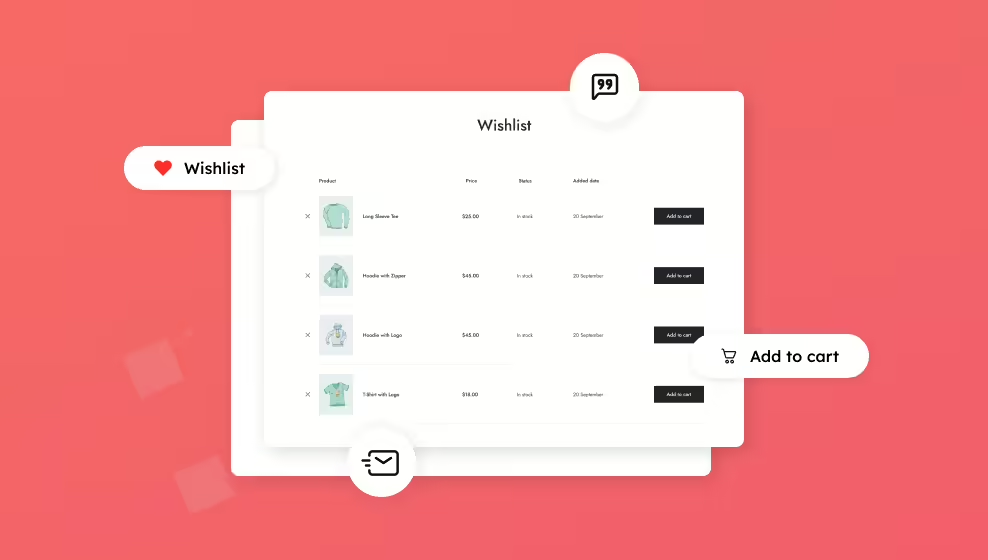
WooCommerce Wishlist
WooCommerce Wishlist plugin lets shoppers create and manage wishlists with ease. It helps them save their favorite products for later purchases. This keeps them engaged with your store and increases sales.
Why Your WooCommerce Store Needs a Wishlist
According to studies, the majority of website visitors don’t typically buy anything on their first visit. They frequently become perplexed by several products. A nice (and pertinent) solution for them is a wishlist.
Imagine a customer browsing your store, finding products they love, but not ready to buy just yet. Without a wishlist, these potential sales might slip away. Our WooCommerce Wishlist plugin solves this problem. It allows your customers to add products to their wishlists and manage them easily.
How WooCommerce Wishlist Plugin Enhances Shopping
Adding WooCommerce Wishlist to your store does more than just create lists. It changes how customers interact with your products. This plugin creates new ways for customers to engage and significantly boosts your chances of making a sale. It also helps spread the word about your store.
Key Features of WooCommerce Wishlist Plugin
Our WooCommerce Wishlist plugin comes with powerful features designed to enhance your store and delight your customers. Let’s explore what makes this plugin stand out:
Customizable “Add to Wishlist” Button
The “Add to Wishlist” button will automatically appear on your product pages and shop page. You can easily customize its look and position.
You can customize the wishlist icon and text to match your brand, and it seamlessly integrates with your theme’s design.
The button’s position is adjustable, ensuring it fits perfectly with your layout. For example, you can place it after the “add to cart” button. It helps your customers easily add products to their wishlist.
Additionally, its responsive design works flawlessly on all devices, from desktops to smartphones.
Friendly Wishlist Page
Give your customers a dedicated space to view and manage their saved items. The clean wishlist layout allows users to view and manage all their saved products in one place. You can customize the page design to match your store’s aesthetics, creating a cohesive shopping experience.
Wishlist Privacy Controls
We understand the importance of privacy. That’s why we’ve implemented strong privacy controls. Users can set their wishlists as public, private, or shared with people. This flexibility gives customers confidence in using the wishlist feature, encouraging the creation of more wishlists in your store.
Social Sharing
Harness the power of social networks to expand your reach. With just one click, customers can share their wishlists on popular platforms like Facebook, X (Twitter), Pinterest, etc. They can even add custom messages to their shared wishlists. This feature increases your store’s visibility and attracts potential new customers through personal recommendations.
Sharing via Emails
Enable your customers to share their wishlists directly via email. We’ve included a built-in email template that you can customize to match your brand voice. This feature is particularly useful for gift registries or collaborative shopping. It allows customers to easily share their wishlist with friends and family.
Adding variations to wishlists
Ensure your customers can add exactly what they want to their wishlists. Our plugin supports all product types, including variable products. Customers can select specific variations, such as size or color, before adding items to their wishlist. This reduces confusion and increases customer satisfaction by ensuring they’re saving precisely the product they want.
User Registration Incentive
By default, our plugin allows both guests and logged in users to create and manage wishlists. It helps your store provide a smooth experience for all shoppers.
However, we understand that every store has unique needs. That’s why we’ve included an option to restrict wishlist creation to registered users only. This feature can be a powerful tool to encourage account creation on your site. It can help you build your customer base, allowing for more personalized marketing and improved customer relationships.
Custom Wishlist Naming and Descriptions
Let your customers personalize their experience by creating custom names for each wishlist. This makes managing multiple wishlists easier and enhances the personal touch of your store. Users can also add descriptions to their wishlists, which is great for gift registries or collaborative shopping lists. These features improve communication when sharing wishlists and add another layer of engagement to the shopping experience.
WooCommerce Integration
Our WCBoost – Wishlist plugin works seamlessly with WooCommerce. It integrates smoothly with most WordPress themes and other WooCommerce extensions.
Benefits of Wishlist for WooCommerce
By allowing customers to save products for later, you’re creating multiple touchpoints for engagement, and making it simpler for them to make the decision. This will encourage more orders from customers who share the same interests on your website.
Here are some advantages that WooCommerce Wishlist can transform your store:
- Boost Sales: Wishlists often lead to increased conversions as customers can easily return to their saved items.
- Enhance Customer Engagement: Keep shoppers connected to your store even when they’re not actively buying.
- Gain Valuable Insights: Learn about customer preferences and popular products through wishlist data.
- Improve User Experience: Provide a feature that customers appreciate and expect in modern e-commerce.
- Encourage Social Sharing: Expand your reach as customers share their wishlists with friends and family.
- Reduce Cart Abandonment: Shoppers can save items for later instead of leaving your site empty-handed.
- Support Marketing Efforts: Use wishlist data to create targeted promotions and personalized recommendations.
WooCommerce Wishlist is a tool that can drive growth, improve customer satisfaction, and give you valuable insights into your audience. It’s a simple addition that can have a significant impact on your WooCommerce store’s success.
Ready to Boost Your WooCommerce Store?
Don’t miss out on potential sales. Install WCBoost – Wishlist today and give your customers the wishlist feature they’ve been waiting for.