To manage your subscriptions, you need to log in to your account using your email address and password, and then navigate to the My Account > Subscriptions section.
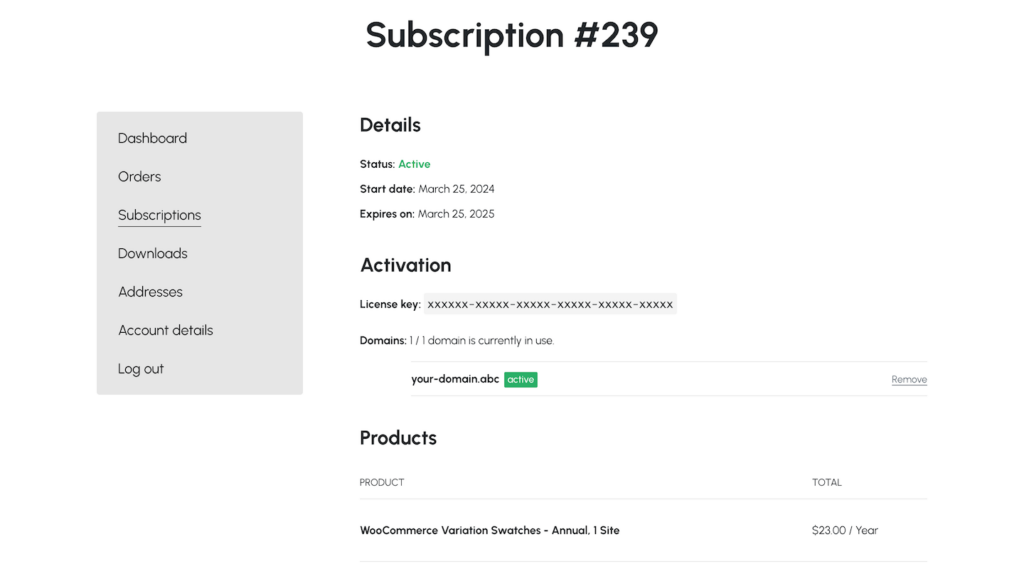
View subscription details
On the Subscriptions page, you’ll find a list of all your subscriptions. Each subscription the information about the ID, status, expiration date, license key, active domains, associated products, etc.
- Subscription ID: A unique identifier for the subscription.
- Status: Indicates whether the subscription is active, pending, or expired.
- Expiration Date: The date when the subscription will expire.
- License Key: Each subscription comes with an unique license key. This key is essential for activating the subscription on your website.
Add/Remove domains
To activate a subscription, you need to add the domain name of your website. On the subscription details page, you will see the section to manage active/pending domains. Here you can add and remove domains for a subscription.