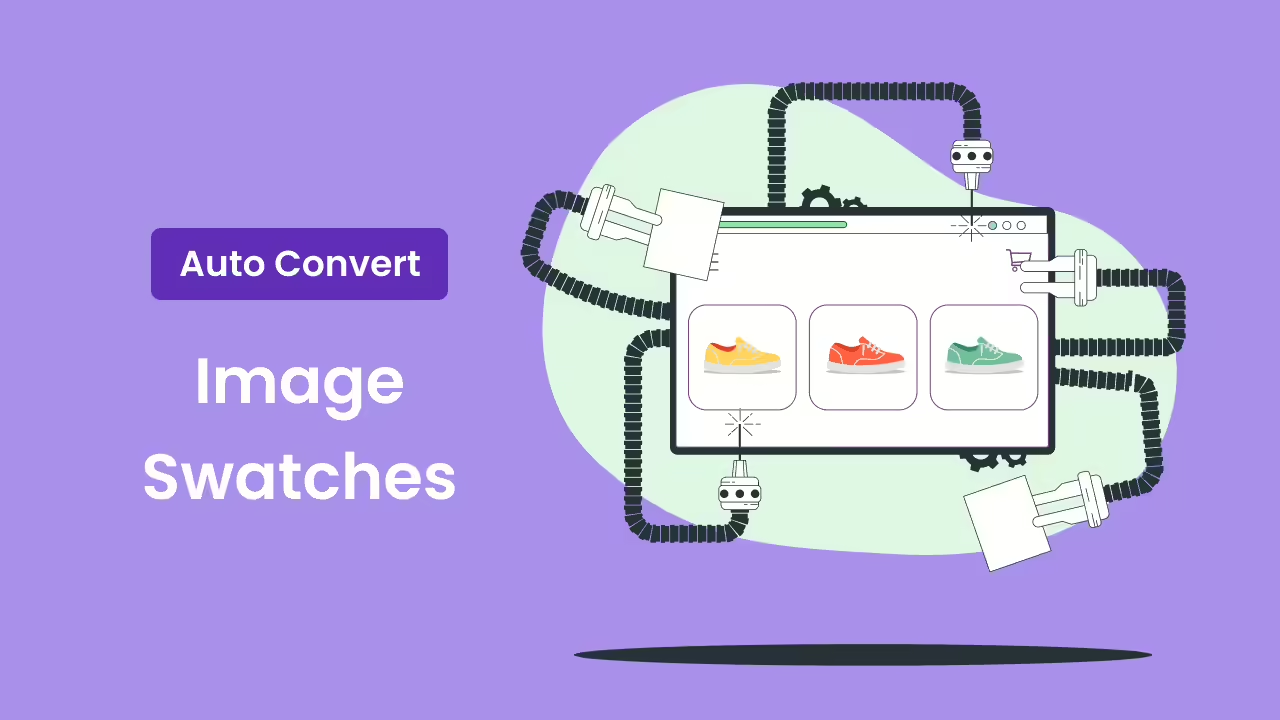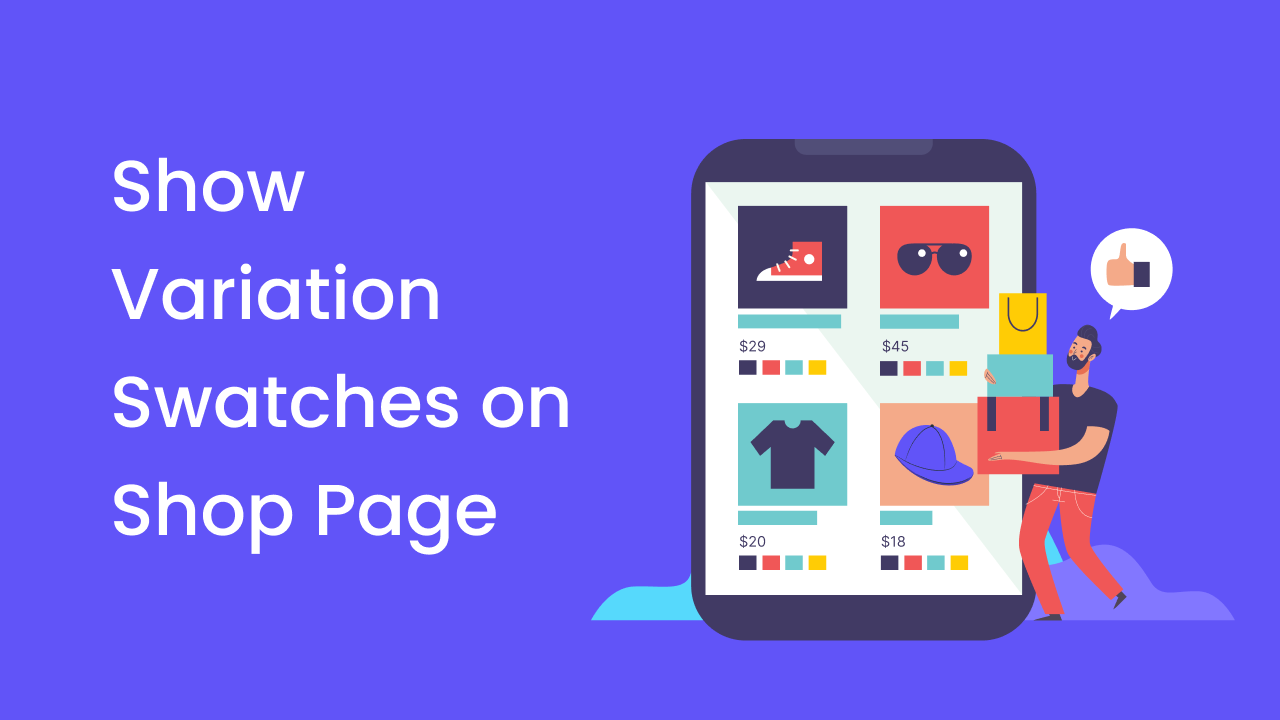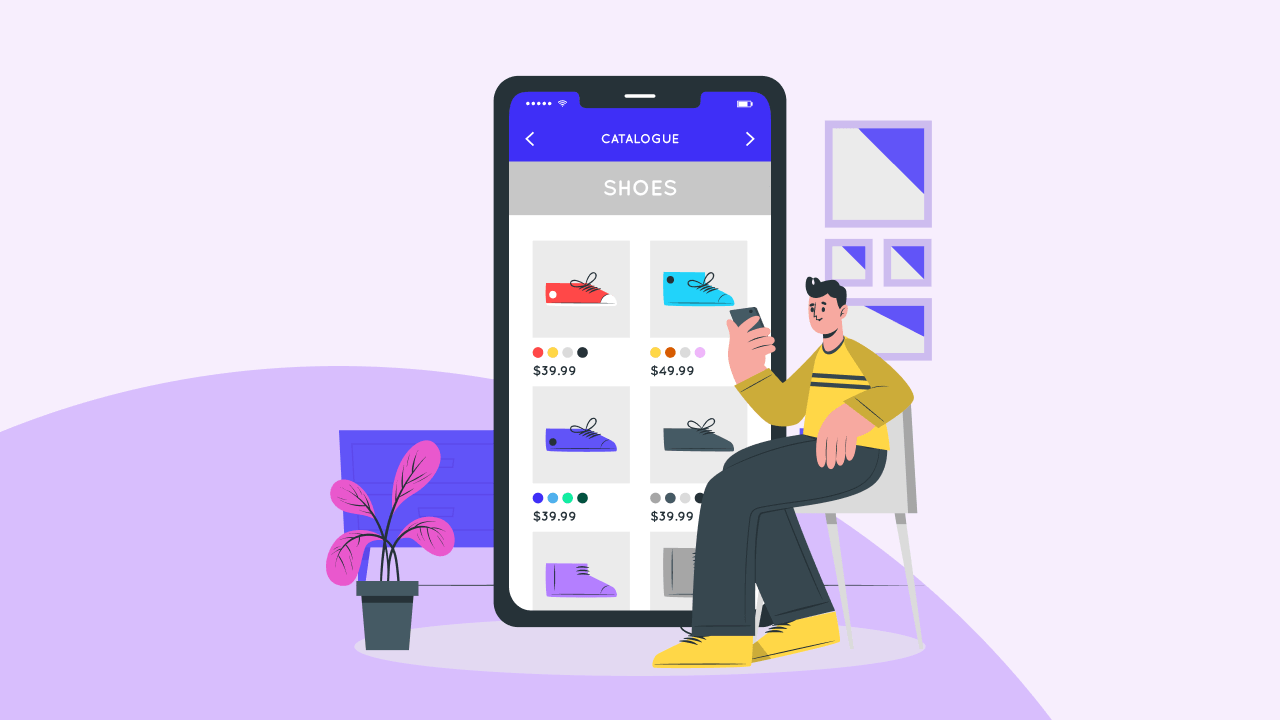Black Friday and Cyber Monday (BFCM) represent the biggest revenue opportunity of the year for online retailers. In 2024, U.S. consumers spent over $10.8 billion online during Black Friday alone, and that number continues climbing. For WooCommerce store owners, this…
How to Add Multi-Color Swatches to Your WooCommerce Store (Complete Guide 2025)
Traditional single-color swatches work great for solid products, but what happens when you’re selling items with multiple colors, gradients, or patterns? Generic dropdown menus kill the visual shopping experience, while multi-color swatches bring your products to life. This guide will…
Convert Variation Dropdowns into Image Swatches
We are excited to announce a new upgrade to our WooCommerce Variation Swatches plugin. This upgrade includes a new feature that converts variation dropdowns into image swatches automatically. It simplifies the product setup process for your WooCommerce store. While manual…
How to Show Variation Swatches on WooCommerce Shop Page
Showing variation swatches on your shop page isn’t just about looking good – it’s about creating a smoother shopping experience. When customers can see all their options at a glance, they’re more likely to find what they want and make…
How to Add Product Compare Feature in WooCommerce: A Step-by-Step Guide
Product comparison is a crucial feature to enhance your WooCommerce store’s functionality. It allows customers to easily view and compare the features, prices, and specifications of multiple products side by side. This functionality helps customers make informed decisions quickly, leading…
Ultimate Guide to Use Variation Swatches for WooCommerce (2024)
WooCommerce is a popular e-commerce platform for online stores. It offers many features to help sell products, including product variations. These variations let customers choose specific options for a product. Variation swatches for WooCommerce are a way to show these…