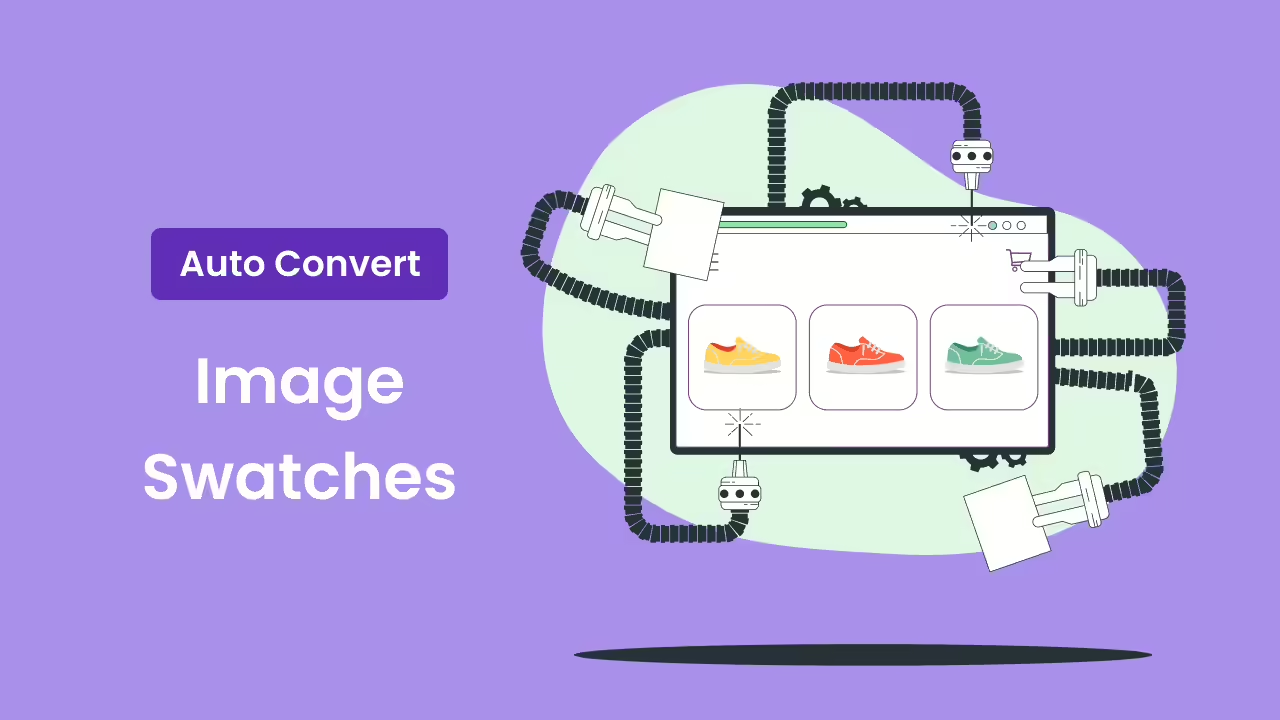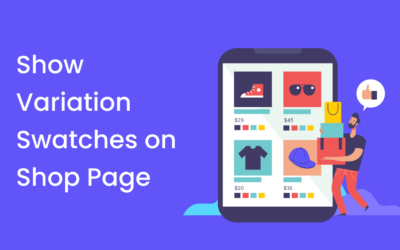We are excited to announce a new upgrade to our WooCommerce Variation Swatches plugin. This upgrade includes a new feature that converts variation dropdowns into image swatches automatically. It simplifies the product setup process for your WooCommerce store.
While manual image swatch setup is still an option, this new feature provides a more efficient solution to setup image swatches, and automatically. It is especially useful for stores with a large number of products or variations.
Table of Contents
The Challenge of Manual Swatches Setup
For small stores with a limited product range, manually setting up swatches remains a viable option. This approach allows store owners to carefully select the most appropriate swatches, effectively showcasing product variations to customers.
However, as a store’s inventory grows, manual setup can become increasingly challenging and time-consuming. Consider an online clothing store with a diverse range of products: Imagine a t-shirt available in 10 colors, 5 sizes, and options for prints on the front or back. This single product could have up to 100 variations. Setting up image swatches manually for each variant would be a significant undertaking.
In such cases, manually creating and assigning image swatches for each variation could take hours. This time-consuming process can delay product launches and updates, potentially impacting your store’s competitiveness and growth.
Our new automatic image swatch conversion feature addresses this challenge. By automating the process, store owners can save substantial time and effort. It also helps you to focus on other critical aspects of your business.
How Automatic Conversion to Image Swatches Works
This feature works with variable products on your WooCommerce store. It automatically converts variation dropdowns into beautiful image swatches using each variation’s featured image.
In cases where a product has multiple attributes (such as color, size, and style), the plugin will determine which attribute is best suited for image swatch conversion. As the administrator, you can select the attribute manually with the plugin’s settings.
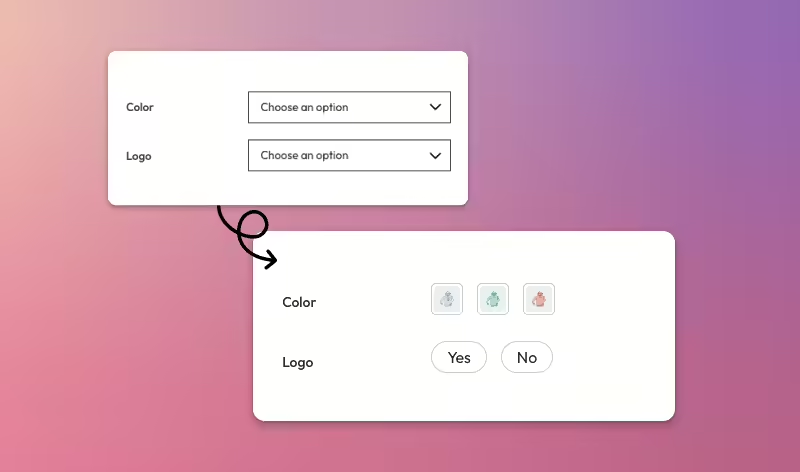
Steps to Enable Automatic Conversion to Image Swatches
Now, let’s get to the exciting part – how to make this happen! You can follow these steps to enable the feature to convert default variation dropdowns to image swatches automatically.
But first things first: This cool feature is part of our pro version. If you’re using the free version, it’s time for an upgrade to the Pro version of our WooCommerce Variation Swatches plugin!
Once you’ve got the pro version, you just need to open the plugin settings section and enable the feature.
- Navigate to Appearance > Customize > WooCommerce and select the section Variation Swatches.
- Find the checkbox labeled Auto convert to image swatches.
- Toggle this option on to enable it, and save your changes.
Your variation dropdowns will now automatically convert to image swatches wherever possible.
Select The Product Attribute to Convert
After enabling the feature, you’ll see a new setting called “Attribute to convert”. This setting is crucial as it determines which attributes will be converted to image swatches. Let’s explore your options:
Auto Select Attribute to Convert
By default, the “Auto select attribute” option is selected. This is the most hands-off approach, where the plugin intelligently selects the most suitable attribute to convert to image swatches. It’s perfect if you want a quick setup without manual intervention.
This option is ideal for stores with straightforward product variations or those who want to save time on manual configuration.
Manually Select Attributes to Convert
If you prefer more control over which attributes are converted, choose the “Manually select attributes” option. This allows you to specify exactly which attributes should be transformed into image swatches.
This option is perfect for stores with complex product structures or those who want to ensure specific attributes are always displayed as image swatches.
FAQs
What happens if I don’t set a featured image for a variation?
No worries! That variation will stay as regular swatches. For example, the Color attribute will stay as color swatches if variations don’t have the featured images. Only variations with featured images featured image are converted.
Can I still manually upload a different image for specific variations?
Absolutely! This feature is a great starting point, but you’ve still got full control to customize things your way.
How does this feature affect page load speed?
We’ve designed it to be super lightweight. For most stores, you won’t notice any change in load times.
Is this feature compatible with all WooCommerce themes?
It should work well with most WooCommerce themes out there.
Conclusion
Now you can automatically convert variation dropdowns into image swatches with our plugin. This feature is developed to make your store look better and your life easier. No more boring dropdowns, no more hours of manual setup. Just beautiful, user-friendly product pages that’ll have your customers clicking “Add to Cart” in no time.
Ready to transform your product pages? Get the WooCommerce Variation Swatches plugin today and watch your WooCommerce store shine!